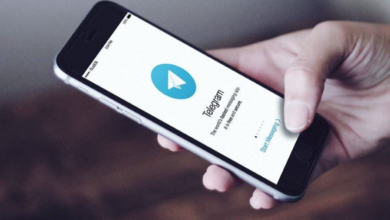Introduction: The Cost of Creativity and the Value of DIY Design
Design is central to how we communicate today — from branding a small business to showcasing a portfolio or launching a personal blog. But hiring a professional designer isn’t always within reach for creatives, entrepreneurs, or hobbyists on tight budgets. The good news? You don’t have to be a pro to create professional-looking designs.
Thanks to evolving technology, countless online tools now let creatives learn design on their own terms — and often for free. Whether you’re starting from scratch or brushing up on skills, platforms like BrittanyMoreland.com spotlight resources for self-driven learning. One key tool that stands out in this journey is a free logo generator, empowering users to build a brand identity without breaking the bank.
This guide explores where and how creatives can learn design independently using intuitive, accessible tools. We’ll break down popular platforms, best practices, and actionable steps to start designing confidently.
Design Without a Degree: Why Self-Taught Creatives Are Thriving
Formal education isn’t the only path to mastering design. In today’s digital ecosystem, self-taught creatives are not only surviving — they’re thriving. Many now build stunning websites, logos, and portfolios without setting foot in a classroom or hiring outside help.
Why this shift matters:
- Affordability: Design education and professionals are costly. DIY design tools lower the entry barrier.
- Access to Tools: With drag-and-drop platforms and AI-driven design, anyone can create polished visuals.
- Learning Autonomy: Creatives learn at their own pace, exploring styles that align with their brand or project.
Platforms like BrittanyMoreland.com curate these tools and courses to help creatives explore design without the overwhelm.
Creatives no longer need to hire professionals to learn design — affordable tools and platforms empower anyone to start designing today.
Start with the Basics: Top Free Platforms for Learning Design
Understanding design principles is essential before diving into advanced tools. The following platforms offer free courses and resources to help beginners grasp layout, color theory, typography, and composition:
1. Canva Design School
Canva is not just a design tool — its Design School offers tutorials on branding, presentation, and social media graphics. All lessons are beginner-friendly and self-paced.
2. Adobe Creative Cloud Tutorials
Adobe offers free tutorials for Photoshop, Illustrator, and XD. Ideal for users ready to level up from basic tools.
3. Khan Academy & Coursera
Both platforms offer graphic design fundamentals for free. While not as tool-specific, they build a strong theoretical foundation.
4. Skillshare & YouTube Channels
While Skillshare has a paid plan, many creators offer free classes. YouTube channels like The Futur and Yes I’m a Designer break down concepts for free.
Foundational knowledge in design is accessible through free online courses — a great first step for self-taught creatives.
See also: Best Tech News Sources Feedworldtech
Create Without Code: Tools That Help You Design Instantly
You don’t need to know Photoshop or coding to create impactful visuals. These platforms allow you to design websites, logos, and graphics using intuitive interfaces:
1. Canva
Perfect for social media graphics, presentations, and branding kits. Canva offers thousands of templates and an easy-to-use editor.
2. Wix and Squarespace
Both are website builders with built-in design features. You can customize templates without writing a line of code.
3. Adobe Express (Free Logo Generator)
Adobe Express provides a wide array of design features, including a free logo generator that is beginner-friendly and integrates with Adobe’s design ecosystem. Users can choose from pre-designed templates, customize colors and fonts, and instantly download professional-quality logos.
4. Figma
Figma is a collaborative design tool perfect for UI/UX projects. Its free tier offers robust design functionality for individuals and teams.
No design degree or code required — tools like Canva, Wix, and free logo generators make design accessible to everyone.
Practice Makes Progress: Hands-On Projects to Build Skills
Learning by doing is the fastest way to build design confidence. Start with small, manageable projects that sharpen your eye and improve your technique:
DIY Design Project Ideas:
- Design a logo for a fictional company
- Create Instagram post templates for your personal brand
- Redesign a webpage or blog layout
- Make a personal portfolio with a free website builder
Tips for Effective Practice:
- Stick to one project at a time
- Use real-world inspiration (Dribbble, Behance)
- Get feedback from design communities (like Reddit or Discord groups)
Small design projects build real-world skills — and the more you practice, the more confident your design instincts become.
Learn From Others: Free Communities That Support Design Growth
Design can be a solitary pursuit, but online communities offer guidance, feedback, and support. Surrounding yourself with other creatives accelerates your learning curve.
Popular Free Design Communities:
- Reddit: r/graphic_design, r/DesignCritiques
- Discord: Servers like Design Buddies or Creators Hub offer feedback and collabs
- Dribbble & Behance: Showcase work, get inspired, and follow top designers
- BrittanyMoreland.com: Features community-curated design tips and project-based insights
Engaging in critique sessions or design challenges can fast-track your growth.
Join design communities to get feedback, learn from peers, and stay motivated through your creative journey.
Key Tools & Terms Creatives Should Know
Key Design Tools:
- Free Logo Generator: AI-based tools for creating logos quickly
- Typography Tools: Google Fonts, Fontpair
- Color Palettes: Coolors, Adobe Color
- Mockup Creators: Smartmockups, Placei
Essential Terms:
- Typography: The art of arranging text
- Composition: How visual elements are placed
- Hierarchy: The visual order of elements
- White Space: Empty space that improves readability
Knowing key design tools and vocabulary helps creatives design with clarity and intention.
Frequently Asked Questions (FAQ)
1. Can I really design without hiring a professional?
Yes. With the right tools and practice, anyone can learn to design effective visuals.
You can absolutely design independently using free platforms and practice-driven learning.
2. What’s the best free logo generator for beginners?
Adobe Express is user-friendly and delivers polished logos instantly.
Adobe Express is a top choice for beginners using a free logo generator.
3. How long does it take to learn basic design?
With consistent practice, most learners grasp the basics in 2–4 weeks.
Expect to learn basic design skills within a few weeks of regular practice.
4. Do I need to learn Photoshop?
Not necessarily. Canva, Figma, and other platforms are sufficient for most beginner needs.
Photoshop isn’t required for beginners — simpler tools offer enough power to get started.
5. Where can I find free design templates?
Platforms like Canva, Adobe Express, and Figma provide free templates for logos, posters, and more.
Use Canva, Figma, or Adobe Express for a wide variety of free design templates.
Final Thoughts: Design Is a Skill, Not a Secret
You don’t need a fancy degree or a big budget to learn design. With tools like a free logo generator, online courses, and community support, creatives can confidently build their own visual identities. What once required specialized knowledge is now within reach — one project, one lesson, and one click at a time.
Design is now accessible to all — with the right tools and resources, anyone can create with confidence.